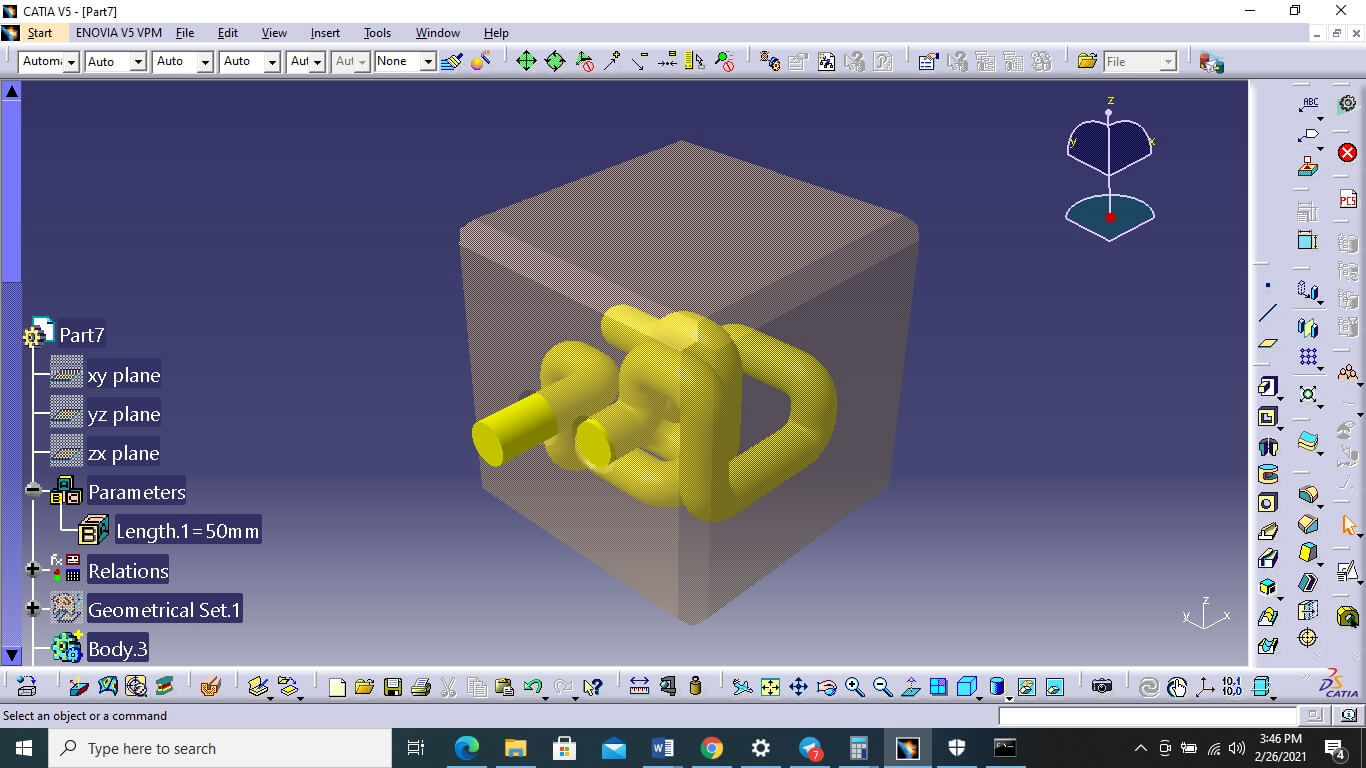
Objectives
Individual Assignment
1) Design and 3D print an object (small, few cm3, limited by printer time)
that could not be made subtractively
2) 3D scan an object (and optionally print it)
Group Assignment
1) Test the design rules for your 3D printer(s)
I have good experience with 3D printers (since my B tech Design Project Was based on that).and i think its the easiest method to develop something and the most annoying part is ,it will take ages to print.
3D printing, or additive manufacturing, is the construction of a three-dimensional object from a CAD model.The term "3D printing" can refer to a variety of processes in which material is deposited, joined or solidified under computer control to create a three-dimensional object,with material being added together (such as plastics, liquids or powder grains being fused together), typically layer by layer(Wiki).
I made this puzzle cube where you can drop a small ball bearing of 6.25mm in one hole and manipulate the cube to make it come out the other hole.The design software i used is catia.
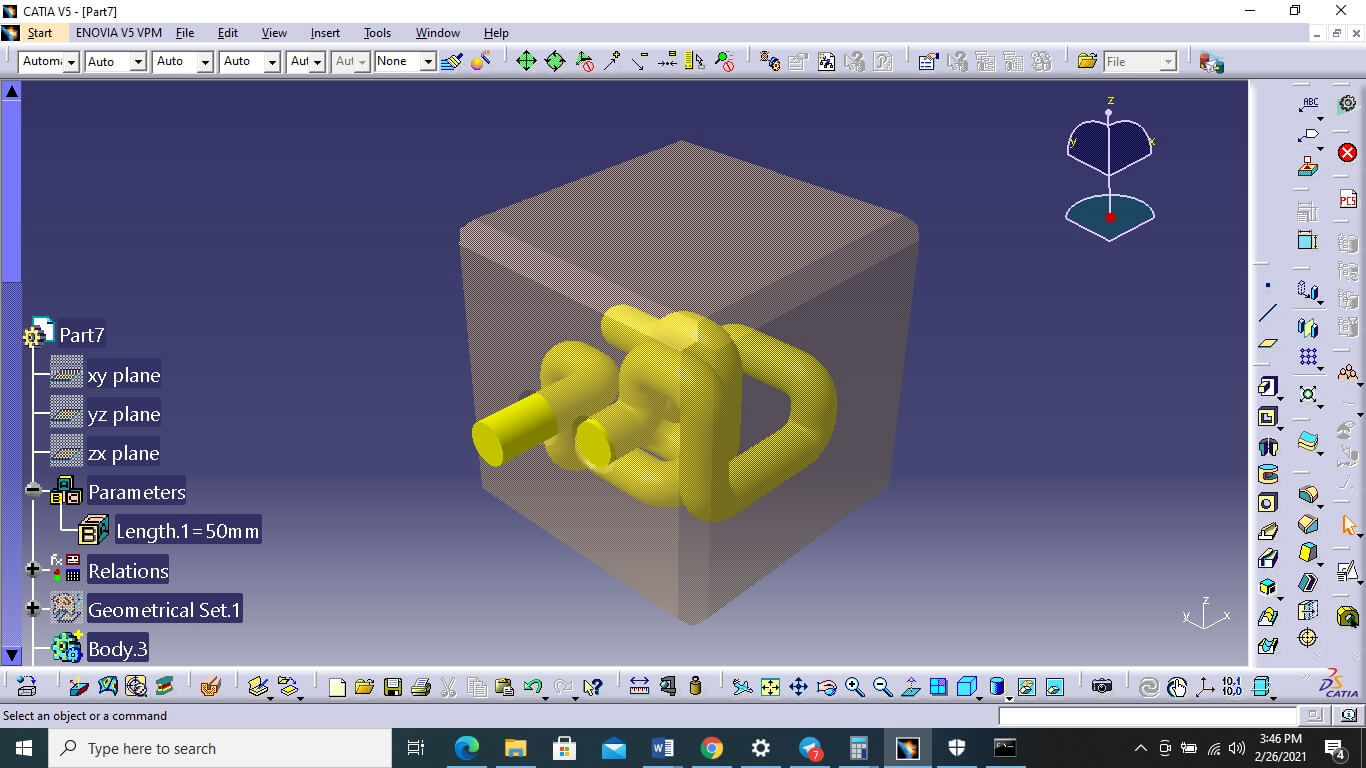
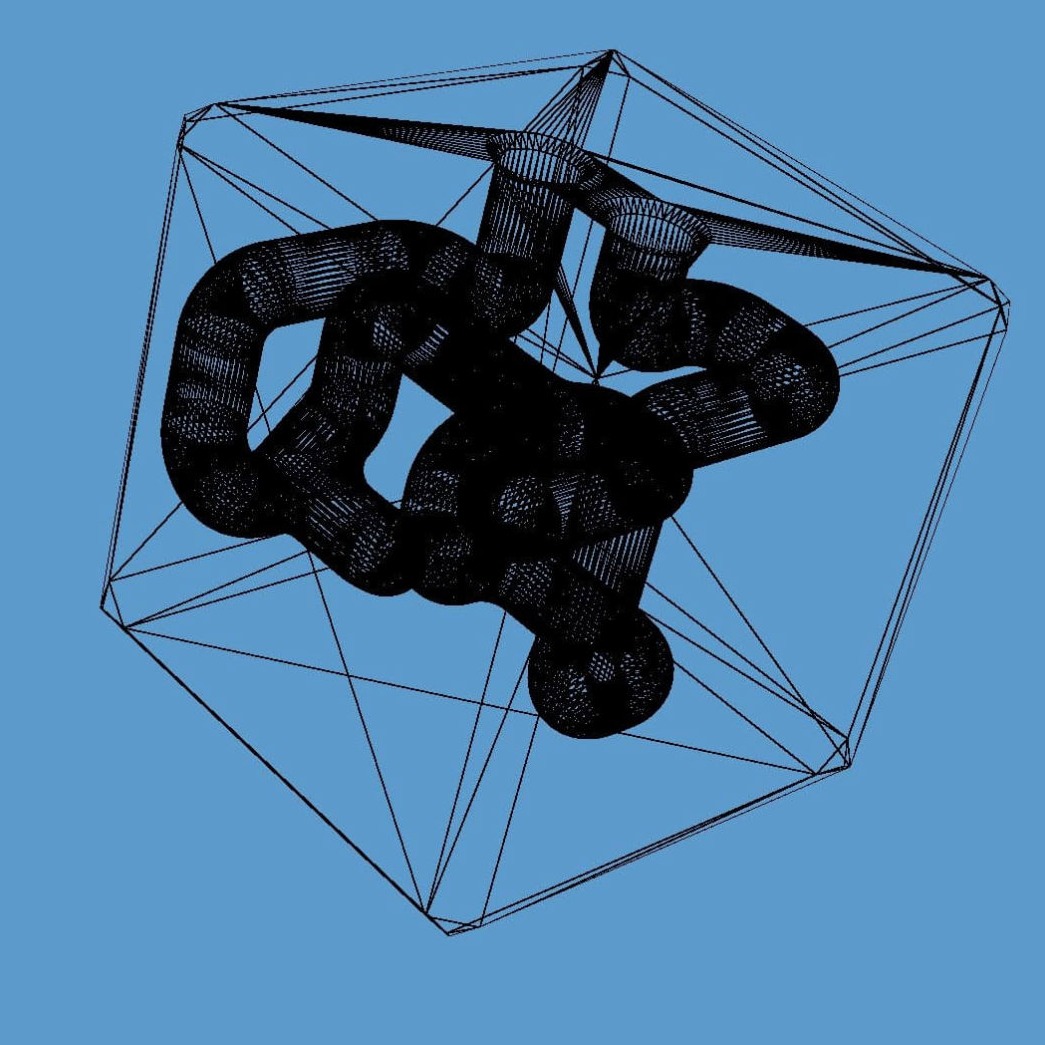
Wire Frame Model
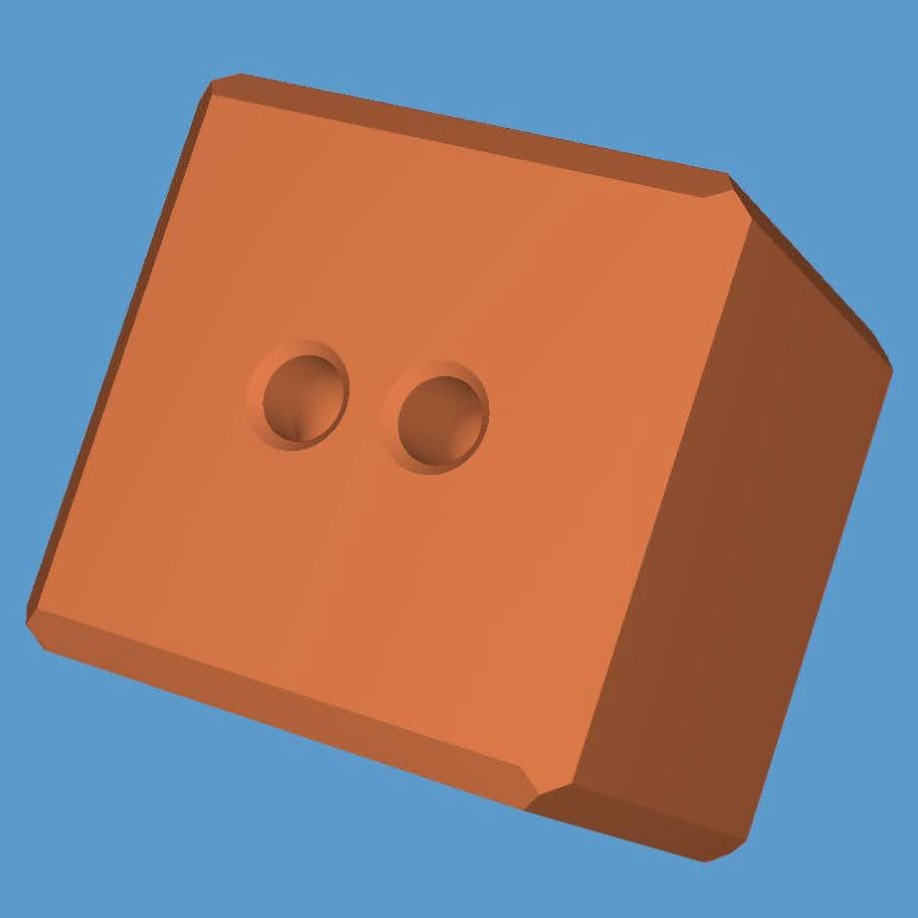
Sold Model
It's difficult to see inside, but this wire-frame view exposes the internal shapes. My friend Palab helped me a lot to figure out how to best make these internal cylinders and view them. I ended up making a lot of sketches on the faces of the cube and then extruding circles on offset planes into the cube. For the diagonal cylinder across I learned how to loft between two circle faces, which is a super cool feature I hope to use later.After the design I Exported in to .stl File.
Ultimaker Cura is free, easy-to-use 3D printing software for slicing,g code generator. Fine-tune your 3D model with 400+ settings for the best slicing and printing.integrate with CAD software for an easier workflow, or dive into custom settings for in-depth control.Click Here for Tutorial & mastering Cura Settings.
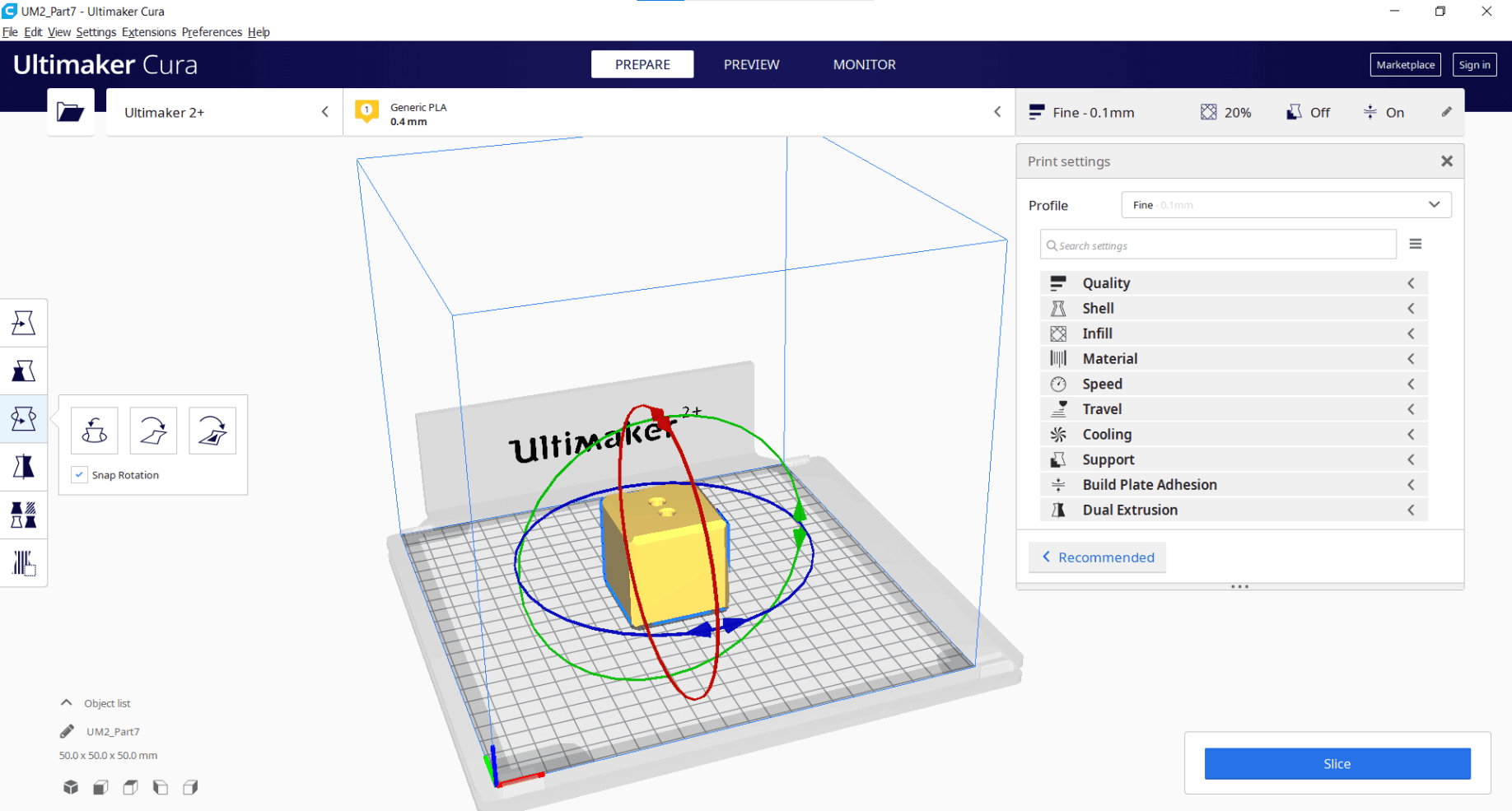
Import file to Cura,Select the printer,material,infill ,Pre-heating ,cooling Support and all
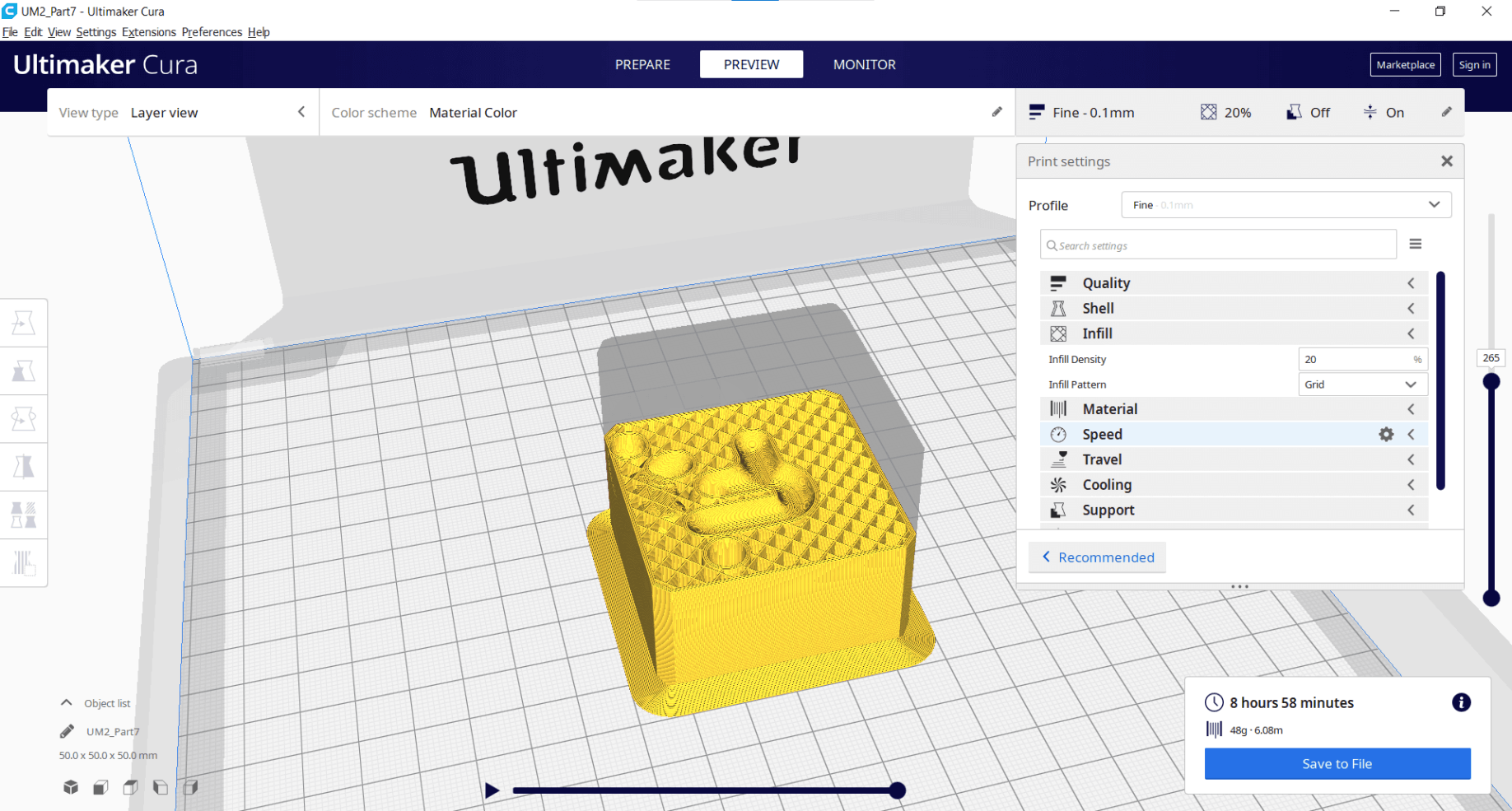
Check the preview and set infill and support setup(if required) and save to SD card.
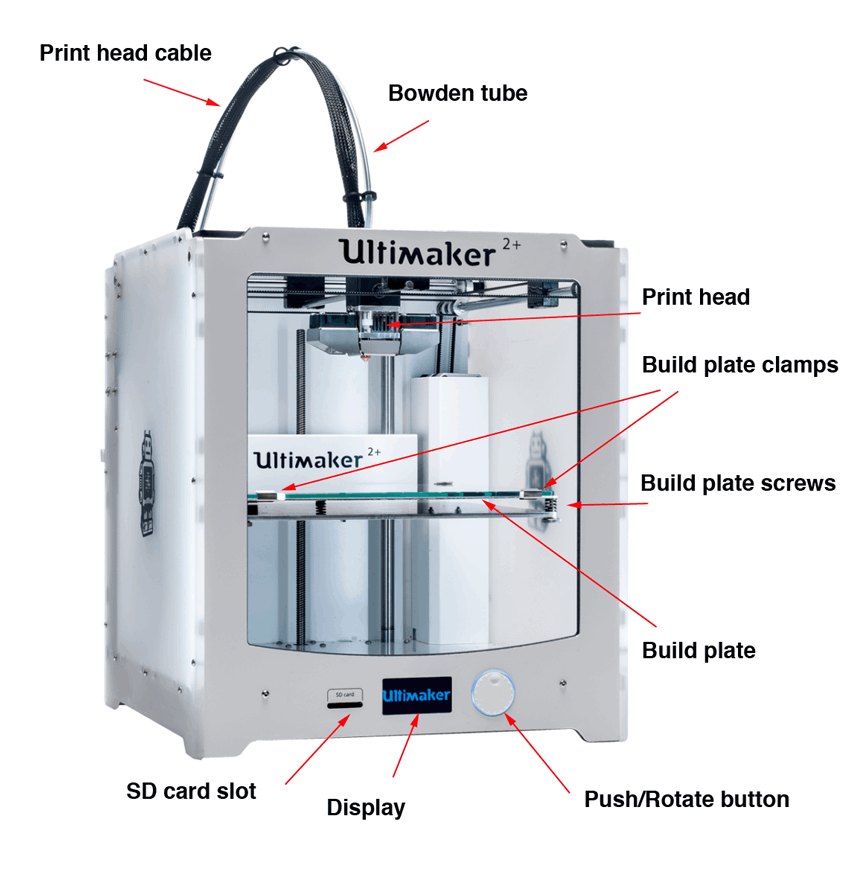
Ultimaker 2+
Insert the SD card in the slot
If you want to change the material choose the material option and replace it
Go back to the main menu and choose printing
Select the folder and file
Proced for printing
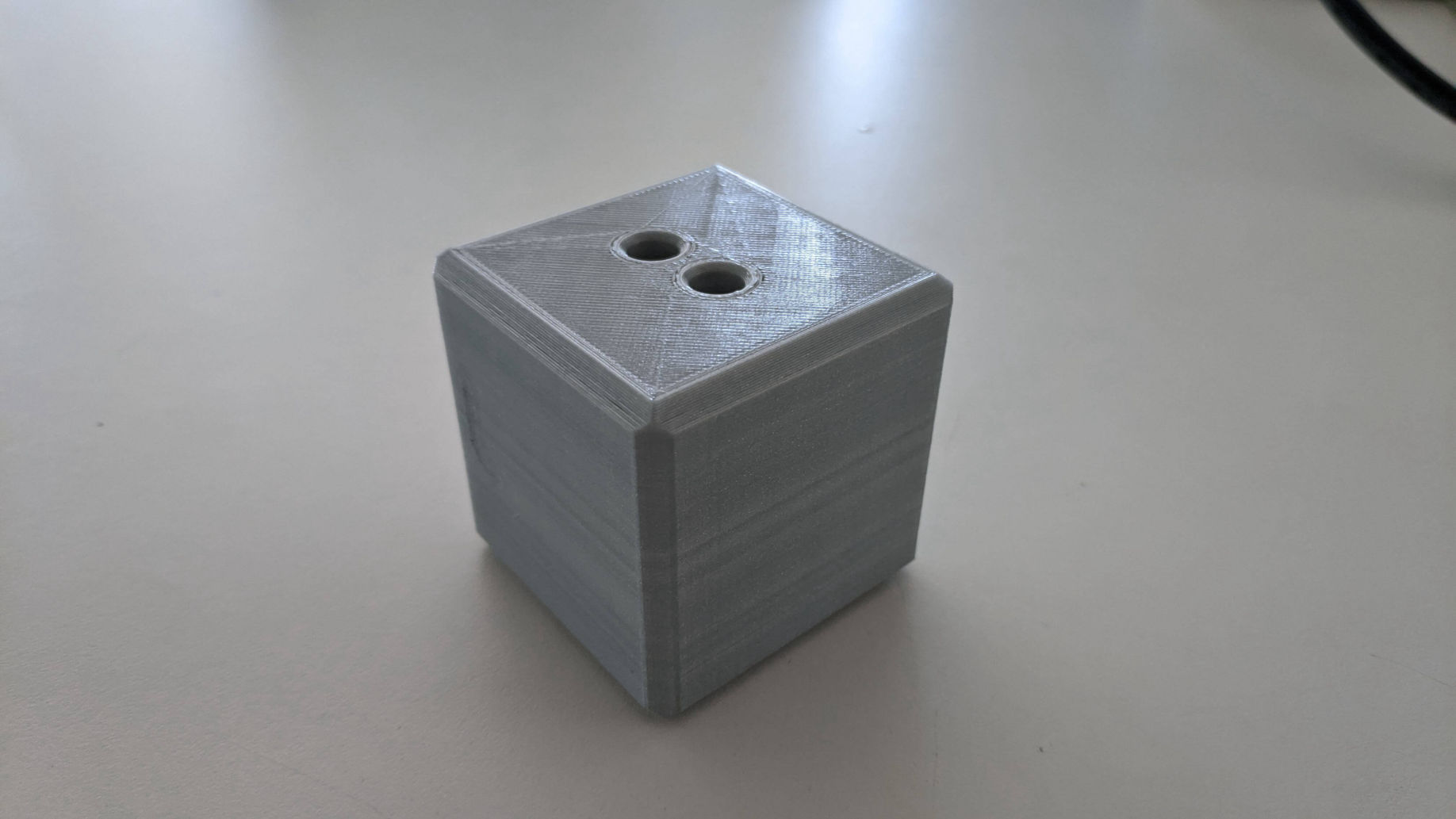
Final Print Output
How it works???
3D scanning consists of turning a real-life object, such as an action figure, a room, an entire building, or anything that has three dimensions and can be scanned, into a virtual 3D model. There are two common types of 3D scanning, the first one, as the name already says, “3D Scanning”, and the second one “Photogrammetry”.
3D Scanning utilizes a 3D scanner, which takes a video, of sorts, of the object. This 3D scanner can be any sort of camera with an infrared sensor to be able to measure the depth of field.
Photogrammetry consists of taking multiple pictures at different angles of an object.
Our lab has a 21k $ state of art Artec Leo
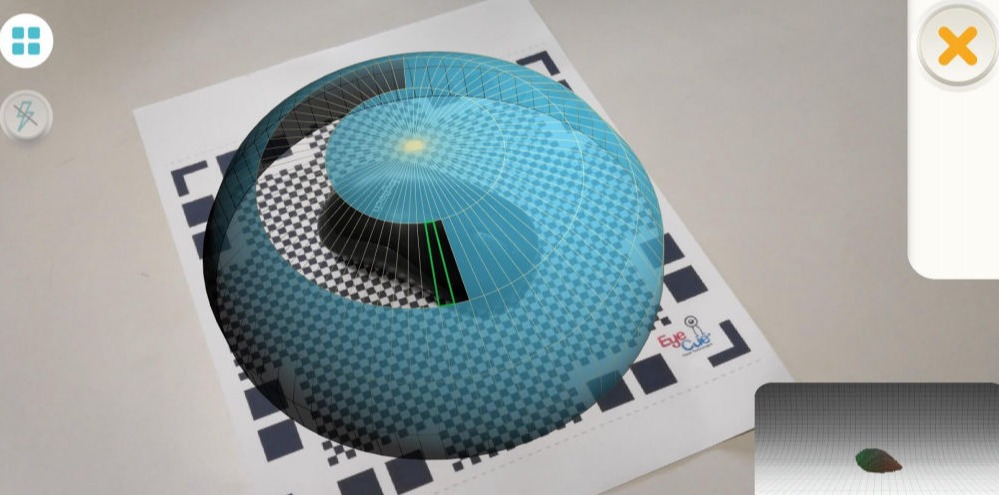
Final Output
Qlone, the all-in-one tool for 3D scanning & AR its easy and fast to scan real objects, using your phone's camera, and seamlessly export the result to many platforms, 3D file formats and 3D printers… all on your Android device. A perfect tool for AR/VR (Augmented Reality) content creation, 3D Printing, STEM Education, eCommerce showcase and many other uses.
First you have to print a reference sheet and place object above it and start scanning.
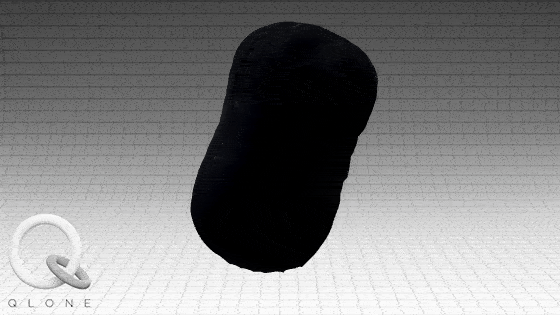
Rendered image of my mouse
If you are a premium member you can directly export to .stl or you can upload it to SkechFab.
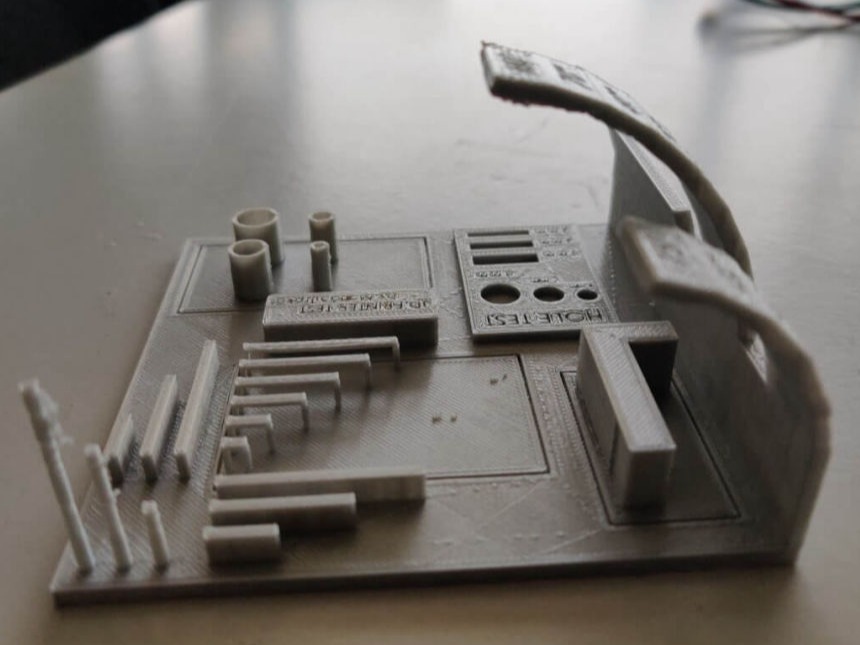
.Stl file From Thingiverse.com(majda107)
This test includes : support test, scale test, overhang test, hole test, diameter test and bridging test. Print this with 100% Infill without supports.
!NOTE! : If you are using Cura and you are experiencing missing text issue, be sure to enable "use thin wall" setting!
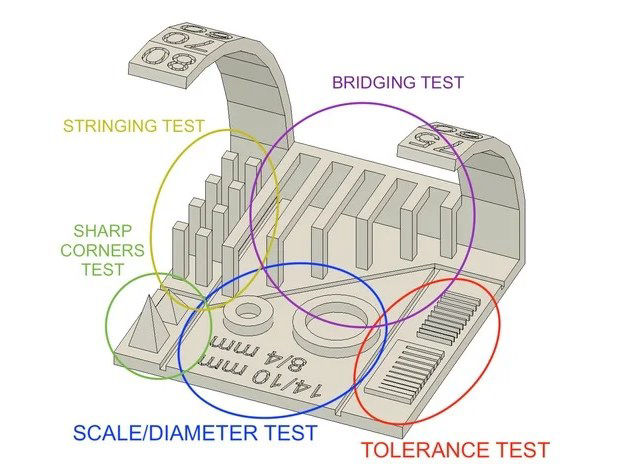
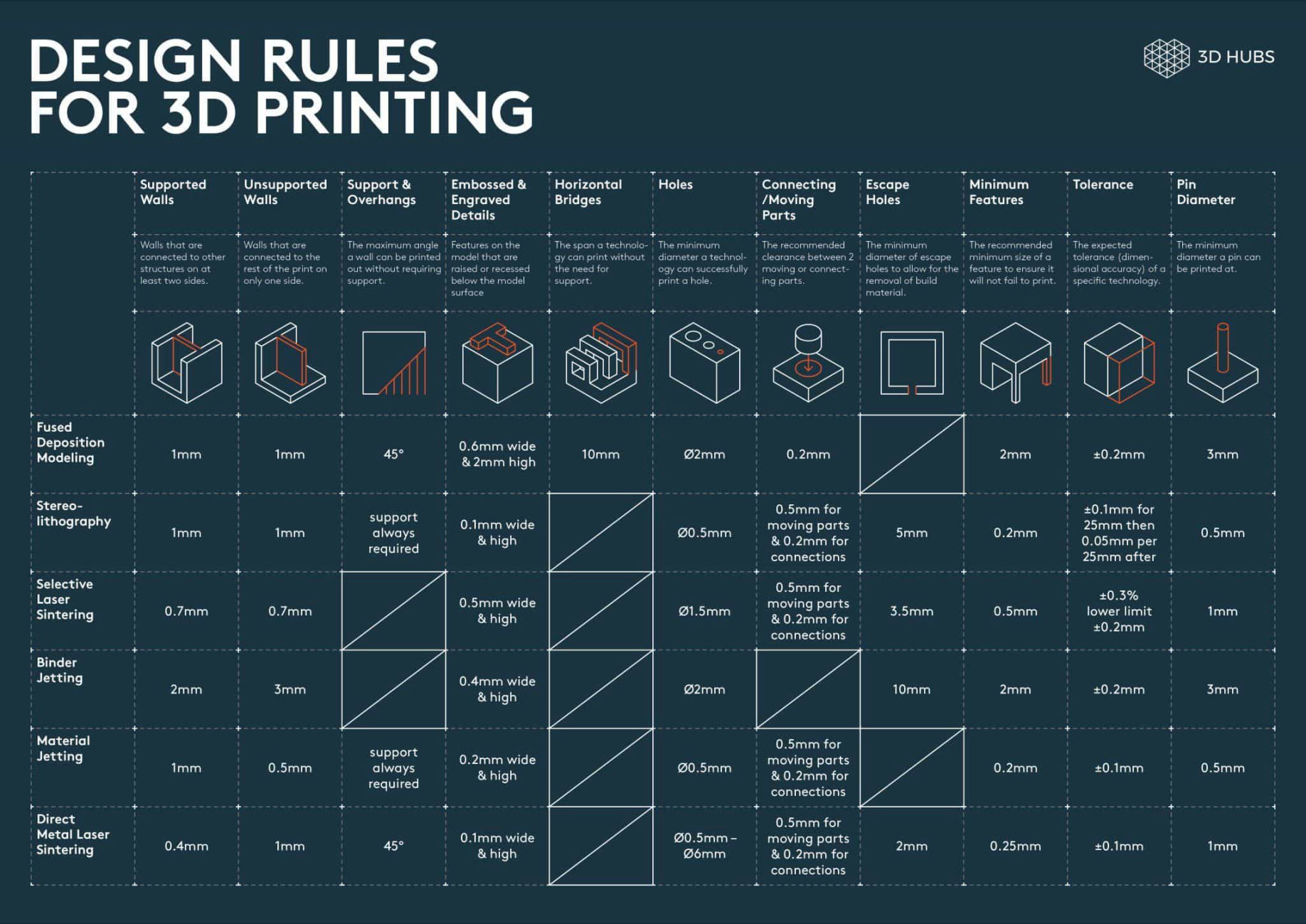
Overhang: Over hang of draft angle 45 degrees could be printed without support
Bridge width of 20mm is possible without support and 100% cooling
Max height for 1.5mm x 1.5 mm column is 20mm
For cylindrical holes: deviation in diameter=0.12
For rectangular holes: X-deviation=0.08mm, Y-deviation=-0.15mm
For thin extruded cylinders: deviation in thickness=0.2mm deviation in outer diameter=0.22mm
Mobirise web creator - Visit site